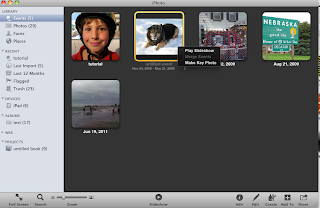 To customize the keyframe (poster frame) in your iPhoto events, start by choosing an event in the iPhoto Library. Scroll through the pictures using your mouse or trackpad by hovering over the event and slowly moving the cursor from left to right. Stop at the photo you've selected to be the keyframe of the event. Click the control key on your keyboard and choose the 'make key photo' option. Bada Bing
To customize the keyframe (poster frame) in your iPhoto events, start by choosing an event in the iPhoto Library. Scroll through the pictures using your mouse or trackpad by hovering over the event and slowly moving the cursor from left to right. Stop at the photo you've selected to be the keyframe of the event. Click the control key on your keyboard and choose the 'make key photo' option. Bada Bing
Tuesday, August 9, 2011
How to Change the Iphoto Event KeyFrame
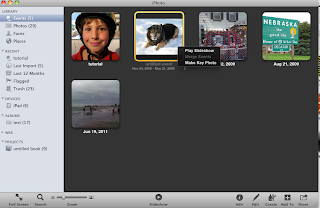 To customize the keyframe (poster frame) in your iPhoto events, start by choosing an event in the iPhoto Library. Scroll through the pictures using your mouse or trackpad by hovering over the event and slowly moving the cursor from left to right. Stop at the photo you've selected to be the keyframe of the event. Click the control key on your keyboard and choose the 'make key photo' option. Bada Bing
To customize the keyframe (poster frame) in your iPhoto events, start by choosing an event in the iPhoto Library. Scroll through the pictures using your mouse or trackpad by hovering over the event and slowly moving the cursor from left to right. Stop at the photo you've selected to be the keyframe of the event. Click the control key on your keyboard and choose the 'make key photo' option. Bada Bing
Labels:
iphoto tips,
keyframe,
poster frame
Subscribe to:
Post Comments (Atom)





No comments:
Post a Comment