It's simple to personalize your computer by changing the computer's name as well as the user name.
To change the computer name, simply navigate to the System Preferences > Sharing > Computer Name.
Changing the user name and password is just as simple, navigate to the System Preferences > Accounts, click the lock and login to make changes and change your name and password there.
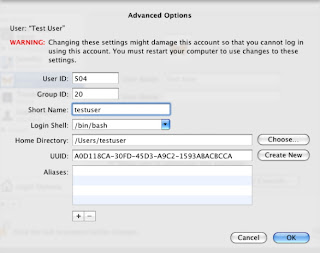 That won't change the home folder name, however. To do that, you must hold the Control key and click on the account name who's home folder you'd like to change, that will take you to advanced options where you can change the account name and home folder.
That won't change the home folder name, however. To do that, you must hold the Control key and click on the account name who's home folder you'd like to change, that will take you to advanced options where you can change the account name and home folder.





No comments:
Post a Comment