Floating Dictionary. This one is fun and useful, bring up instant definitions right on your screen. To activate the floating dictionary, simultaneously click command, control and the letter 'D' while hovering over any word on your display.
To copy a music or data CD
1.) Insert the CD, open Disk Utility (Go Menu - Utilities)
2.) Select the CD and click New Image - for image format choose DVD/CD Master
3.) Once that's created, insert Blank CD
4.) Select the new image you created and click Burn
Use Your Portable In Closed Clamshell Mode.
 Perhaps you've cracked your screen and need to use your MacBook while you wait for a replacement part, or maybe you just want to use a larger screen than the 13" built-in.
Perhaps you've cracked your screen and need to use your MacBook while you wait for a replacement part, or maybe you just want to use a larger screen than the 13" built-in.
First, connect a USB keyboard and mouse to your computer. With the computer turned on, connect the Apple portable (using the appropriate Apple adapter if necessary) to the appropriate port on the external display or projector and turn the display or projector on. Once your computer's Desktop appears on the external display, close the computer's lid. Once the lid is closed, wake the computer up by either clicking your mouse button or by pressing a key on your external keyboard.
 Perhaps you've cracked your screen and need to use your MacBook while you wait for a replacement part, or maybe you just want to use a larger screen than the 13" built-in.
Perhaps you've cracked your screen and need to use your MacBook while you wait for a replacement part, or maybe you just want to use a larger screen than the 13" built-in. First, connect a USB keyboard and mouse to your computer. With the computer turned on, connect the Apple portable (using the appropriate Apple adapter if necessary) to the appropriate port on the external display or projector and turn the display or projector on. Once your computer's Desktop appears on the external display, close the computer's lid. Once the lid is closed, wake the computer up by either clicking your mouse button or by pressing a key on your external keyboard.
Find the Source File in iPhoto
Where does the jpg go once you've imported it into iPhoto? You can find the root file by holding down the Control Key while you click on the iPhoto application icon, choose "Show Package contents." Browse through the folder until you find your Originals folder.
Return To Zero
To return to zero or go to beginning of your clip in Garage Band or iMovie, you have three choices, click either Return or Z or Home.
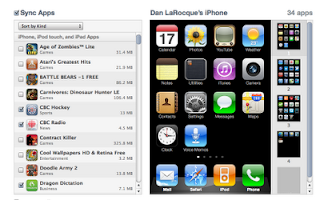 To arrange your iPhone or iPad apps
To arrange your iPhone or iPad apps
Where does the jpg go once you've imported it into iPhoto? You can find the root file by holding down the Control Key while you click on the iPhoto application icon, choose "Show Package contents." Browse through the folder until you find your Originals folder.
Return To Zero
To return to zero or go to beginning of your clip in Garage Band or iMovie, you have three choices, click either Return or Z or Home.
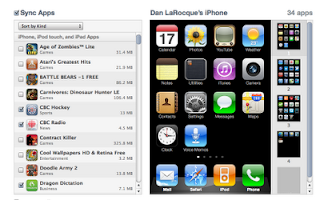 To arrange your iPhone or iPad apps
To arrange your iPhone or iPad appsYou can press and hold on the device's screen until you activate the feature and move your apps by hand OR you can open the apps interface in iTunes when it's plugged in and move them from there.
Control Display Resolution.
Control Display Resolution.
Many of us are better off using a display resolution that makes text and pictures easier to read on our screens. To change your display resolution, open the Display dialogue in your System Preferences and choose from the list until you find one you like. Lower numbers (800 by 600) will result in larger text and icons, higher numbers (1280 by 800) will result in smaller text and icons.
And that't it for this month, if you want your specific Apple computer question answered just email it to me and I'll do my best to find out for you.
And that't it for this month, if you want your specific Apple computer question answered just email it to me and I'll do my best to find out for you.






1 comment:
Hello, I found this website while I was looking for web sites related to PC technical support. I just want to say thank you for providing an informative topic here and I appreciate your effort for supply this type of vital information and sure I'll come again across your blog when you will share something new.
Post a Comment