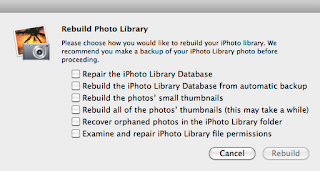 Rebuild iPhoto Library. From time to time, through no fault of your own, your iPhoto database may become corrupt and unable to view some of your images. Your first step in repairing those issues is to rebuild that iPhoto database. Quit the program and then reopen it while holding down the command and option keys until you're prompted to rebuild the library. You'll be offered a list of options, choose the one(s) you want and click rebuild. Go here for more information on the rebuild process.
Rebuild iPhoto Library. From time to time, through no fault of your own, your iPhoto database may become corrupt and unable to view some of your images. Your first step in repairing those issues is to rebuild that iPhoto database. Quit the program and then reopen it while holding down the command and option keys until you're prompted to rebuild the library. You'll be offered a list of options, choose the one(s) you want and click rebuild. Go here for more information on the rebuild process. Send bulk email to address book group. It's dead easy to create email groups in your Mac Address Book application, and just as easy to send a bulk email to that group. In your address book app, simply click the + (plus) sign in the bottom left of the window, title the group and drag contacts from the main database into the new group. When creating a new email in your Mac Mail app, click the address icon in the menu bar, then simply drag the group name into the address pane in the message. Your application will send the email to all addresses in that group.
Shortcut to your iPhone camera. Now and again you'll see something you need to shoot quickly. Rather than going from your lock screen to your home screen to your camera app, simply press the home button on your phone twice, click the camera icon and shoot. Tada.
 Shaw Outgoing mail issues. I've had lots of calls lately from clients experiencing problems sending mail through their Shaw accounts. Don't bother waiting on hold for an hour or more, this solution should work for you. Go to your mail program, go to Preferences in the Mail menu, select Accounts and go to your shaw SMTP account dropdown box. Choose 'Edit SMTP server list' and click the Advanced tab. If your 'use default ports' is selected, choose 'use custom port' instead and input one of the custom ports available to you (25, 465 or 587) If that port still doesn't work, select a different one until your mail starts sending as normal. Let's hope Shaw works out this problem soon.
Shaw Outgoing mail issues. I've had lots of calls lately from clients experiencing problems sending mail through their Shaw accounts. Don't bother waiting on hold for an hour or more, this solution should work for you. Go to your mail program, go to Preferences in the Mail menu, select Accounts and go to your shaw SMTP account dropdown box. Choose 'Edit SMTP server list' and click the Advanced tab. If your 'use default ports' is selected, choose 'use custom port' instead and input one of the custom ports available to you (25, 465 or 587) If that port still doesn't work, select a different one until your mail starts sending as normal. Let's hope Shaw works out this problem soon.Change your computer's password. Believe it or not, you could someday forget your computer's administrator password. To change your password, boot up the computer from your original system disk, or a retail Leopard or Snow Leopard disk by holding down the C key as the computer starts up. Choose a language and click the arrow to continue. From the Utilities menu, choose password reset then input a password that you will remember. Unfortunately your keychain access utility, which stores the rest of your account's passwords, such as mail, skype, wifi etc, will be deleted, but at least you'll be able to administer your computer and perform software updates.




